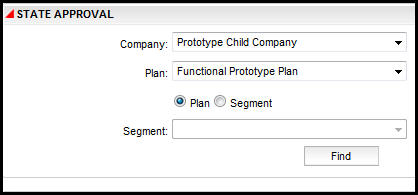
Oracle® Insurance Policy Administration 9.5.0.0 E23638_01
The Tables option on the Main menu provides access to all plan and segment state approvals stored in the database. When the State Approval option is selected from the Table drop down menu, a State Approval screen displays. This screen allows users to search for the states that have approved the plan or segment selected.
State Approval records are filtered by Company, Plan Group (if plan group functionality is turned on) and Plan. Once the initial information is entered, a radio button is provided to select the type of state approval records to display: plan or segment records. If the Segment radio button is selected, then the Segment drop down box will populate with the available segments. Click the Find button to populate the State Approval table with the results of the search.
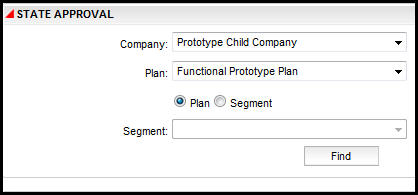
State Approval Table Search Fields
State Approval results will display in table format after the search criteria is entered and the Find button is clicked.
If the Plan radio button is selected, then all states with an effective date that apply to that particular plan will display. Click the individual state rows to see any segments on that plan that also have effective state approval dates.
If the Segment radio button is selected, then all states with approval records for that particular segment will display. Click the individual state rows to see if any additional segments have approvals for that state.
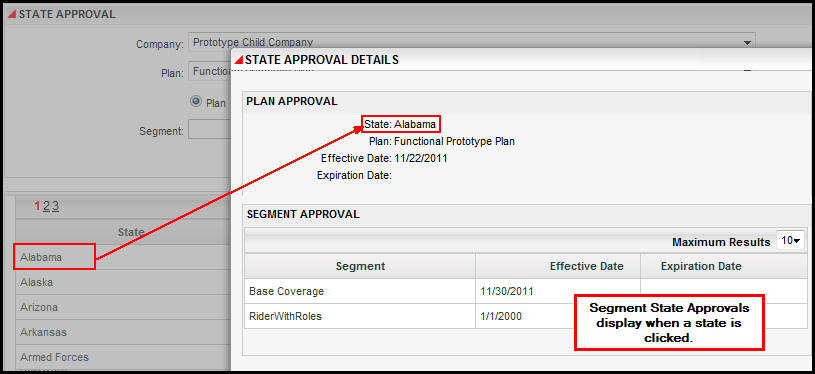
State Approval Table Results
Copyright © 2009, 2012, Oracle and/or its affiliates. All rights reserved. Legal Notices